The Federal Bureau of Investigation (FBI), Cybersecurity and Infrastructure Security Agency (CISA), and Australian Cyber Security Centre (ACSC) have jointly released a cybersecurity advisory on the BrianLian ransomware and data extortion group. This article aims to provide an in-depth analysis of the BrianLian group’s activities, including their targets, techniques, and impact. Additionally, we will explore effective mitigation strategies to protect organizations from this evolving threat.
- Background and Targets: The BrianLian group, identified as a ransomware developer, deployer, and data extortion cybercriminal group, has been actively targeting organizations in critical infrastructure sectors since June 2022. Their scope of attacks extends to both the United States and Australia, with additional focus on professional services and property development sectors. The group gains access to victim systems through valid Remote Desktop Protocol (RDP) credentials, utilizing open-source tools and command-line scripting for discovery and credential harvesting.
- Tactics, Techniques, and Procedures (TTPs):
- Compromised RDP credentials obtained through initial access brokers or phishing techniques. b. Command and Control:
- Custom backdoor implants specific to each victim, written in Go, for persistence and command and control. c. Defense Evasion:
- Use of PowerShell and Windows Command Shell to disable antivirus tools and modify Windows Registry. d. Discovery:
- Employment of compiled tools, such as Advanced Port Scanner and SoftPerfect Network Scanner, for network reconnaissance. e. Credential Access:
- Harvesting of credentials from the Local Security Authority Subsystem Service (LSASS) memory and through Windows Command Shell. f. Persistence and Lateral Movement:
- Utilization of PsExec and RDP with valid accounts for lateral movement within the network. g. Collection, Exfiltration, and Impact:
- Sensitive file searches, exfiltration using FTP, Rclone, or Mega, and data extortion through encryption or threat of data publication on the Tor network.
- Indicators of Compromise (IoC’s):
| Name | SHA-256 Hash | Description |
|---|---|---|
| def.exe | 7b15f570a23a5c5ce8ff942da60834a9d0549ea3ea9f34f900a09331325df893 | Malware associated with BianLian intrusions, which is a possible backdoor developed by BianLian group. |
| encryptor.exe | 1fd07b8d1728e416f897bef4f1471126f9b18ef108eb952f4b75050da22e8e43 | Example of a BianLian encryptor. |
| exp.exe | 0c1eb11de3a533689267ba075e49d93d55308525c04d6aff0d2c54d1f52f5500 | Possible NetLogon vulnerability (CVE-20201472) exploitation. |
| system.exe | 40126ae71b857dd22db39611c25d3d5dd0e60316b72830e930fba9baf23973ce | Enumerates registry and files. Reads clipboard data. |
The BianLian Group actors employ various techniques as part of their enterprise resource development and attack lifecycle. The techniques used by the group are outlined in Table 2:
| Technique Title | ID | Description |
|---|---|---|
| Develop Capabilities: Malware | T1587.001 | BianLian group actors developed a custom backdoor used in their intrusions. |
| Initial Access: External Remote Services | T1133 | BianLian group actors used RDP with valid accounts as a means of gaining initial access and for lateral movement. |
| Initial Access: Phishing | T1566 | BianLian group actors used phishing to obtain valid user credentials for initial access. |
| Initial Access: Valid Accounts | T1078 | BianLian group actors used RDP with valid accounts as a means of gaining initial access and for lateral movement. |
| Execution: Command and Scripting Interpreter: PowerShell | T1059.001 | BianLian group actors used PowerShell to disable AMSI on Windows. |
| Execution: Command and Scripting Interpreter: Windows Command Shell | T1059.003 | BianLian group actors used Windows Command Shell to disable antivirus tools, for discovery, and to execute their tools on victim networks. |
| Execution: Scheduled Task/Job: Scheduled Task | T1053.005 | BianLian group actors used a Scheduled Task run as SYSTEM to execute a Dynamic Link Library (DLL) file daily. |
| Persistence: Account Manipulation | T1098 | BianLian group actors changed the password of an account they created and modified the password of an account added to the local Remote Desktop Users group. |
| Persistence: Create Account: Local Account | T1136.001 | BianLian group actors created/activated a local administrator account and added a user account to the local Remote Desktop Users group. |
| Defense Evasion: Modify Registry | T1112 | BianLian group actors modified the registry to disable user authentication for RDP connections, receive help from Remote Assistance, and disable tamper protection for certain services. |
| Defense Evasion: Impair Defenses: Disable or Modify Tools | T1562.001 | BianLian group actors disabled Windows Defender, AMSI, and tamper protection services for certain tools. |
| Defense Evasion: Impair Defenses: Disable or Modify System Firewall | T1562.004 | BianLian group actors added modified firewalls to allow RDP traffic and enable existing firewall rules. |
| Credential Access: OS Credential Dumping: LSASS Memory | T1003.001 | BianLian group actors accessed credential material stored in the process memory of the LSASS. |
| Credential Access: OS Credential Dumping: NTDS | T1003.003 | BianLian group actors attempted to access or create a copy of the Active Directory domain database to steal credential information. |
| Credential Access: Unsecured Credentials: Credentials In Files | T1552.001 | BianLian group actors searched local and remote file systems for files containing insecurely stored credentials. |
| Discovery: Account Discovery: Domain Account | T1087.002 | BianLian group actors queried the domain controller to identify accounts in the Domain Admins and Domain Computers groups. |
| Discovery: Domain Trust Discovery | T1482 | BianLian group actors used PingCastle to enumerate the AD and map trust relationships. |
| Discovery: File and Directory Discovery | T1083 | BianLian group actors used malware (system.exe) to enumerate files. |
| Discovery: Network Service Discovery | T1046 | BianLian actors used Advanced Port Scanner and SoftPerfect Network Scanner to identify computers, ports, and program versions. |
| Discovery: Network Share Discovery | T1135 | BianLian actors used SoftPerfect Network Scanner and SharpShares to discover shared folders and accessible network shares. |
| Discovery: Permission Groups Discovery: Domain Groups | T1069.002 | BianLian group actors queried the domain controller to identify groups. |
| Discovery: Query Registry | T1012 | BianLian group used malware (system.exe) to enumerate the registry. |
| Discovery: Remote System Discovery | T1018 | BianLian group actors attempted to get a listing of other systems on a network for lateral movement. |
| Discovery: System Owner User Discovery | T1033 | BianLian group actors queried currently logged-in users on a machine. |
| Lateral Movement: Remote Services: Remote Desktop Protocol | T1021.001 | BianLian group actors used RDP with valid accounts for lateral movement. |
| Collection: Clipboard Data | T1115 | BianLian group actors’ malware collects data stored in the clipboard. |
| Command and Control: Ingress Tool Transfer | T1105 | BianLian group actors transferred tools or other files from an external system into a compromised environment. |
| Command and Control: Remote Access Software | T1219 | BianLian group actors used legitimate desktop support and remote access software for command and control purposes. |
| Exfiltration: Transfer Data to Cloud Account | T1537 | BianLian group actors used Rclone to exfiltrate data to a cloud account they control. |
| Exfiltration: Exfiltration Over Alternative Protocol | T1048 | BianLian group actors exfiltrated data via FTP. |
| Exfiltration: Exfiltration Over Web Service: Exfiltration to Cloud Storage | T1567.002 | BianLian group actors exfiltrated data via Mega public file-sharing service. |
| Impact: Data Encrypted for Impact | T1486 | BianLian group actors encrypted data on target systems. |
Lab[7] Threat Watch RCA (Recommended Course of Action)
To improve your organization’s cybersecurity posture based on the threat actors’ activity, it is recommended to implement the following mitigations:
- Reduce threat of malicious actors using remote access tools:
- Audit remote access tools on your network to identify currently used and authorized software.
- Review logs for execution of remote access software to detect abnormal use of programs running as a portable executable.
- Use security software to detect instances of remote access software only being loaded in memory.
- Require authorized remote access solutions to be used from within your network over approved remote access solutions like virtual private networks (VPNs) or virtual desktop interfaces (VDIs).
- Block both inbound and outbound connections on common remote access software ports and protocols at the network perimeter.
- Implement application controls to manage and control execution of software:
- Application controls should prevent installation and execution of unauthorized remote access programs, including portable versions.
- Configure application allowlisting solution to block any unlisted application execution.
- Enforce signed software execution policies.
- Strictly limit the use of RDP and other remote desktop services:
- Audit the network for systems using RDP.
- Close unused RDP ports.
- Enforce account lockouts after a specified number of attempts.
- Apply phishing-resistant multifactor authentication (MFA).
- Log RDP login attempts.
- Disable command-line and scripting activities and permissions.
- Restrict the use of PowerShell:
- Use Group Policy to only grant PowerShell access to specific users who manage the network or Windows operating systems.
- Update PowerShell to the latest version and uninstall all earlier versions.
- Enable enhanced PowerShell logging.
- Configure the Windows Registry to require User Account Control (UAC) approval for PsExec operations requiring administrator privileges.
- Review domain controllers, servers, workstations, and active directories for new and unrecognized accounts.
- Audit user accounts with administrative privileges and configure access controls according to the principle of least privilege.
- Reduce the threat of credential compromise:
- Place domain admin accounts in the protected users’ group to prevent caching of password hashes locally.
- Implement Credential Guard for Windows 10 and Server 2016.
- Refrain from storing plaintext credentials in scripts.
- Implement time-based access for accounts set at the admin level and higher.
- Implement a recovery plan and maintain offline backups of data:
- Maintain and retain multiple copies of sensitive or proprietary data and servers in a physically separate, segmented, and secure location.
- Regularly maintain backup and restoration.
- Follow the 3-2-1 backup strategy.
- Require all accounts with password logins to comply with NIST standards for password policies.
- Require phishing-resistant multifactor authentication for all services.
- Keep all operating systems, software, and firmware up to date:
- Timely patch vulnerable software and hardware systems within 24 to 48 hours from vulnerability disclosure.
- Prioritize patching known exploited vulnerabilities in internet-facing systems.
- Segment networks to prevent the spread of ransomware.
- Identify, detect, and investigate abnormal activity and potential traversal of ransomware:
- Implement a networking monitoring tool that logs and reports all network traffic.
- Consider using Endpoint Detection and Response (EDR) tools.
- Install, regularly update, and enable real-time detection for antivirus software on all hosts.
- Disable unused ports.
- Consider adding an email banner to emails received from outside your organization.
- Ensure all backup data is encrypted, immutable, and covers the entire organization’s data infrastructure.
By implementing these mitigations, your organization can enhance its cybersecurity defenses against the threat actors’ activities and align with the recommended practices provided by FBI, CISA, and ACSC.
Conclusion: The BrianLian ransomware and data extortion group poses a significant threat to organizations, targeting critical infrastructure sectors in the United States and Australia. By understanding their tactics, techniques, and procedures, and implementing effective mitigation strategies, organizations can enhance their resilience against this evolving threat landscape. Stay informed, remain vigilant, and implement a comprehensive cybersecurity strategy to safeguard your business from the BrianLian ransomware group and other similar threats.
Sources: https://www.cisa.gov/news-events/cybersecurity-advisories/aa23-136a
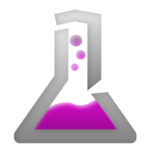




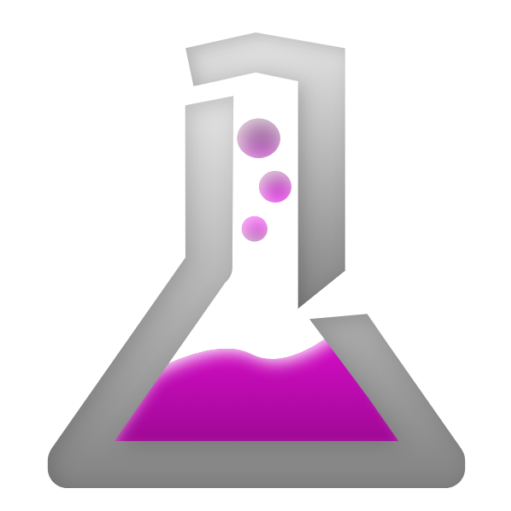
1 Comment
This is my first time pay a quick visit at here and i am really happy to read everthing at one place